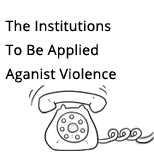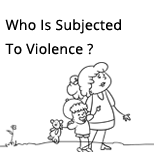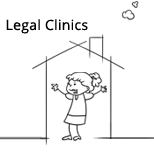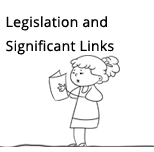To delete your browsing history in Internet Explorer 7
-
Open Internet Options by clicking the Start button
 , clicking Control Panel, clicking Network and Internet, and then clicking Internet Options.
, clicking Control Panel, clicking Network and Internet, and then clicking Internet Options. -
Click the General tab, and then, under Browsing history, click Delete.
-
Under History, click Delete history, and then click Yes to confirm that you want to delete the history.
-
Click Close, and then click OK.
To delete all or some of your browsing history in Internet Explorer 8
-
Open Internet Explorer by clicking the Start button
 and then clicking Internet Explorer.
and then clicking Internet Explorer. -
Click the Safety button, and then click Delete Browsing History.
-
If you do not want to delete the cookies and files associated with websites in your Favorites list, select the Preserve Favorites website data check box.
-
Select the check box next to each category of information you want to delete.
-
Click Delete.